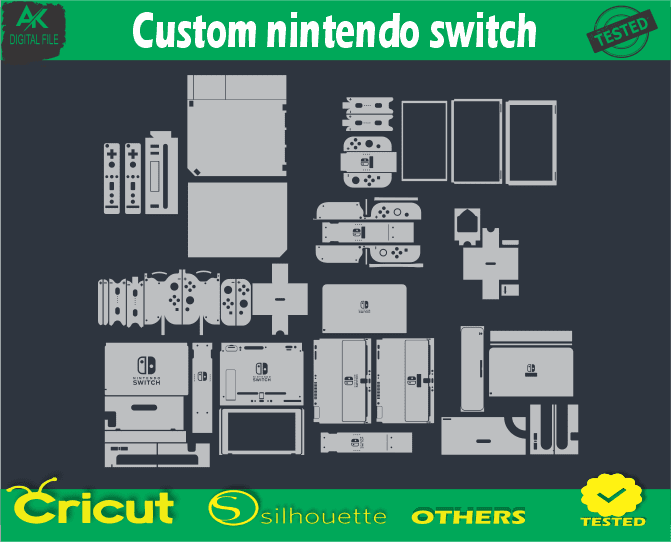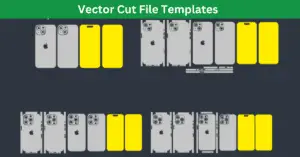Introducing the Nintendo Switch Skin Template – your ultimate creative canvas for personalising your Nintendo Switch gaming console! In a world where individuality and style reign supreme, what better way to make your Nintendo Switch yours than by designing a custom skin that reflects your unique personality?
The skin template for the Nintendo Switch is the doorway to infinite personalisation. This template is adaptable to both minimalist and elaborate aesthetic preferences. You’ll have more freedom than ever before to put your stamp on your gaming gear with the help of this versatile template.
Not only that! In this detailed tutorial, you’ll learn how to customise the Nintendo Switch with your designs using the official skin template. In addition, we will provide insider information to help make your game stand out from the crowd.
Get started with our Nintendo Switch Skin Template guide if you’re ready to make a bold statement with your Nintendo Switch’s visuals. Prepare to take your gaming flair to new heights in and out of the virtual world.
Getting Started with the Nintendo Switch Skin Template
A. Accessing the Template
Access the Nintendo-provided template or a third-party skin design tool to start making custom skin for your Nintendo Switch. These layouts can be obtained by contacting authorised skin designers or downloading them from approved sources. Obtain the Switch model-specific template (e.g., standard, Lite).
B. Overview of Customization Features
You may change the look of your Nintendo Switch and its controllers with the help of premade skin themes. The dock, the Joy-Con controllers, and the main console are all frequently incorporated into the designs. The vector nature of these templates (often SVG or AI) makes changing the colours, patterns, and visuals simple to suit your needs. You’re free to express yourself creatively using your preferred aesthetics or themes.
C. Step-by-Step Guide to Creating Your Skin
Download the Template: Download the Nintendo Switch skin template for your model.
Choose Design Software: Launch an image editor such as Adobe Illustrator or Photoshop or a free option such as GIMP or Inkscape, and load the template there.
Design Your Skin: You may design your own by altering the colours, patterns, and images. Check that your creation will fit in the console’s dock and with the Joy-Cons.
Print and Cut: Print your finished design on vinyl paper for easy application. Use a printer of good quality.
Apply the Skin: Carefully apply the skin to your Nintendo Switch components, aligning it properly to avoid bubbles or wrinkles.
Trim Excess: Trim the excess material with a sharp craft knife or scissors for neatness.
Customizing Nintendo Switch games with skins is fun and creative. Following template rules and being patient during the application procedure will produce the best results.
10 Creative Uses for a Nintendo Switch Skin Template
- Personalised Design: Make a skin with the colours, patterns, or artwork you find most appealing. Put your name or gamer tag on it to make it unique.
- Gaming Tribute: Create a skin that pays homage to your favourite video game or gaming franchise by including logos, characters, or other recognisable aspects.
- Seasonal Themes: Tie the look of your Nintendo Switch to the changing seasons. Make skins for various occasions and holidays, such as your birthday, Christmas, and Halloween.
- Retro Gaming Vibes: Create a skin with old-school gaming aesthetics in mind. For a nostalgic look, include retro typefaces, pixel graphics, and classic game themes in your Switch design.
- Geeky References: Display your passion for popular culture, films, or television series by using allusions, quotations, or pictures of your favourite fandoms.
- Nature and Scenery: Make a calming skin using images of soothing scenery, peaceful landscapes, or your favourite natural characteristics, such as mountains, woods, or the night sky.
- Abstract Art: Create a strange or abstract skin to unleash your imagination. Employ striking hues, forms, and designs to create a focal point.
- Minimalist Design: Wear minimalist skin to embrace simplicity. Give your Switch a refined and modest appearance using simple shapes, muted colours, and delicate patterns.
- Glow-in-the-Dark Effects: Make your skin stand out from the crowd using glow-in-the-dark components. Playing games in the dark can produce an intriguing visual impression.
- Collaborative Art: Build a custom skin design with friends or other players. Anyone can add their thoughts and artistic creations to create a unique skin.
Pro Tips and Tricks for Standout Designs
A. Choosing the Right Color Palette
Selecting an appropriate colour palette is essential for creating standout Nintendo Switch skins. Consider the following tips
Stay true to your theme: Choose colours that align with your design concept or theme, ensuring consistency.
Contrast is key: Use contrasting colours to make certain elements pop and create visual interest.
Test in different lighting: Ensure your chosen colours look appealing under various lighting conditions to avoid surprises.
B. Balancing Design Elements
Achieving balance in your design is crucial to prevent it from appearing cluttered or disjointed:
Rule of thirds: Divide your design into thirds and place key elements along these lines to create harmony.
Visual hierarchy: Prioritize certain elements to guide the viewer’s focus and ensure a cohesive composition.
Negative space: Don’t overcrowd the design; let elements breathe to maintain a clean and appealing look.
C. Optimizing for Aesthetic and Practicality
While aesthetics are important, practicality matters too:
Consider ergonomics: Ensure your skin doesn’t obstruct buttons, ports, or vents on the Switch for a seamless gaming experience.
Durability: Use high-quality materials and printing techniques to ensure your skin stands the test of time.
Easy removal: Design the skin to be removed without leaving residue or damaging the Switch’s surface.
D. Testimonials and Success Stories
Collect reviews from people who have purchased and used your unique skins for the Nintendo Switch. Discuss the pros and downsides of different consoles and provide before and after pictures. This might demonstrate your ideas’ high quality and inspire confidence in potential customers. Increasing your impact and reach requires you to get your users to tell the world about their achievements.
You can make your Nintendo Switch skins stand out by using these expert tips and tactics to make them look beautiful and improve the user’s gaming experience.
Conclusion – Creative Uses for a Nintendo Switch Skin Template
The Nintendo Switch Skin Template is an excellent blank slate where players can express their individuality and style when customising their gaming systems. Step-by-step instructions make it simple for users to create and install custom skins. The options for customisation are practically limitless, ranging from paying homage to favourite games and seasons to including names and gamer tags.
Expert advice guarantees eye-catching layouts by concentrating on colour schemes, balancing aspects, and including pragmatic factors like use and longevity. Creators can obtain credibility and exposure by expressing their own experiences of achievement in the form of testimonials. Ultimately, the Nintendo Switch Skin Template grants players unprecedented freedom of expression while gaming.